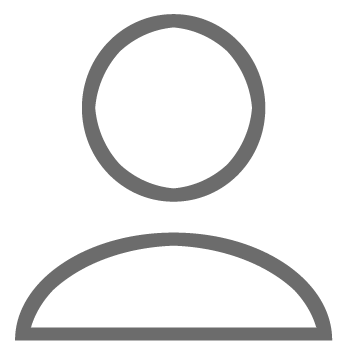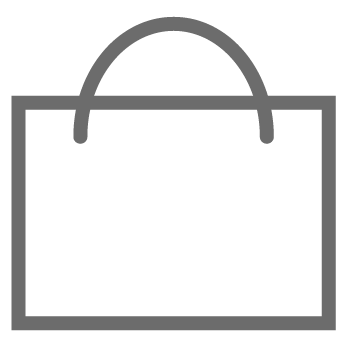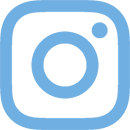Our direct-to-garment printing process applies water based, eco-friendly inks directly onto the fabric which then become part of the garment. This technique is great for detailed, multi-coloured graphics or even photos.
Unlike some, our DTG process is capable of printing white - both as a colour and an underlay - which makes designs on black garments really pop. For images that have anti-aliasing around the edges, you will need to use our handy 'white background removal' tool to erase any unwanted white pixels or they may be printed leading to a 'halo' effect.

As you can see from the example above, unwanted white pixels may be visible on a black garment. To avoid this, we recommend changing white areas in your design to an off-white colour (like the ones below) and using the zoom feature to check the edges of your design before submitting.
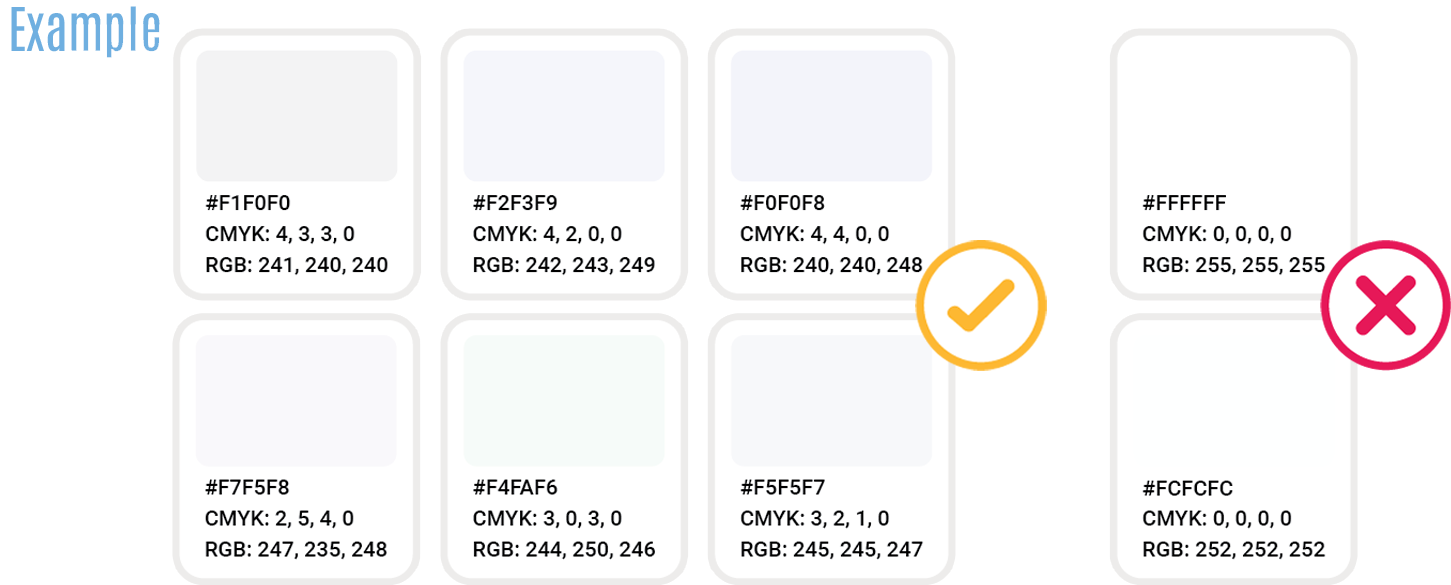
Remember that everything you add to the print area will be printed, so if your image has a black (or dark) background and you're putting it on a black T-shirt, this background will get printed. The black background will probably not be the same colour as the black T-shirt so your image will have a large rectangle around it. If this isn't what you're after, remove the background from your image first.